Computer Systems Experiments 3 | Configure Experiment Environment
Computer Systems Experiments 3 | Configure Experiment Environment
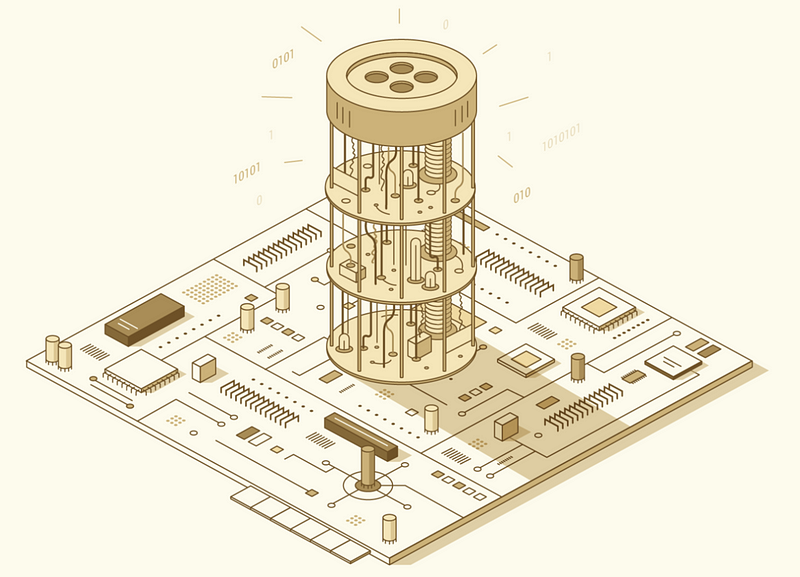
First, let’s clone my ComputerSysE repo from GitHub to your home directory,
$ cd ~
$ git clone https://github.com/Sadamingh/ComputerSysE.git
Then, get the path of the environment folder,
$ cd ComputerSysE/environment
$ pwd
If you follow my instruction and successfully cloned my repo, the path should be,
~/ComputerSysE/environment
Assume that you are using macOS and bash, let’s edit the .bashrc file at the home directory (if it doesn't exist, create a new .bashrc file),
$ vi .bashrc
we add the following two statements to into this file,
export ENV=~/ComputerSysE/environment
export PATH=$PATH:$ENV/bin
Then we restart the shell,
$ source .bashrc
If all the things are right, you can use the pinout command now to get a diagram of the pins (it is located at ~/ComputerSysE/environment/bin) and we can find it by.
$ cat ~/ComputerSysE/environment/bin/pinout
Also, we have to make sure that we have an essential file named rpi-install.py and we will use it to transfer files to the Raspberry Pi. We can check its version by,
$ rpi-install.py -h
The output should be,
usage: rpi-install.py [-h] [-d device] [-v] [-p | -s] [file]
This script sends a binary file to the Raspberry Pi bootloader. Version 1.1